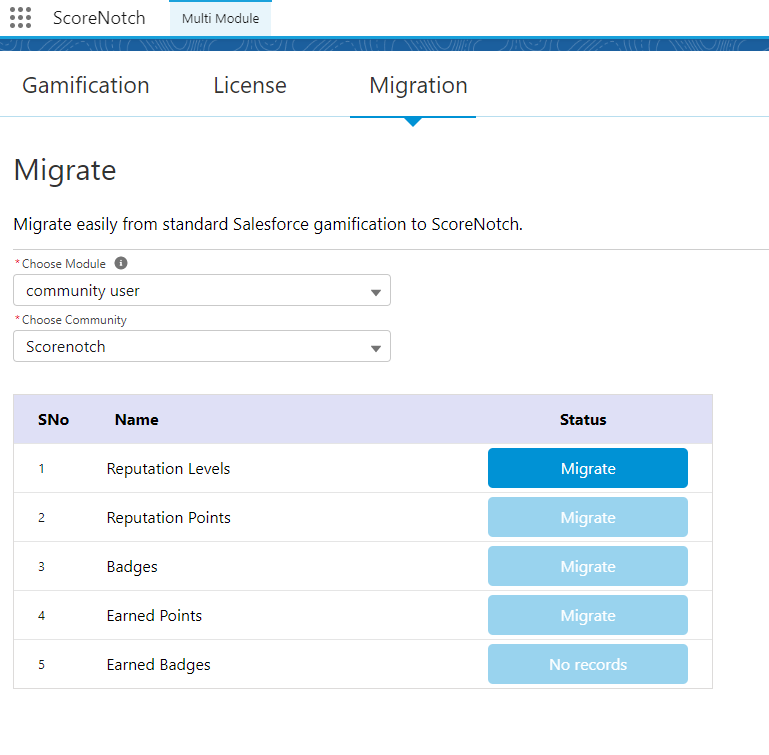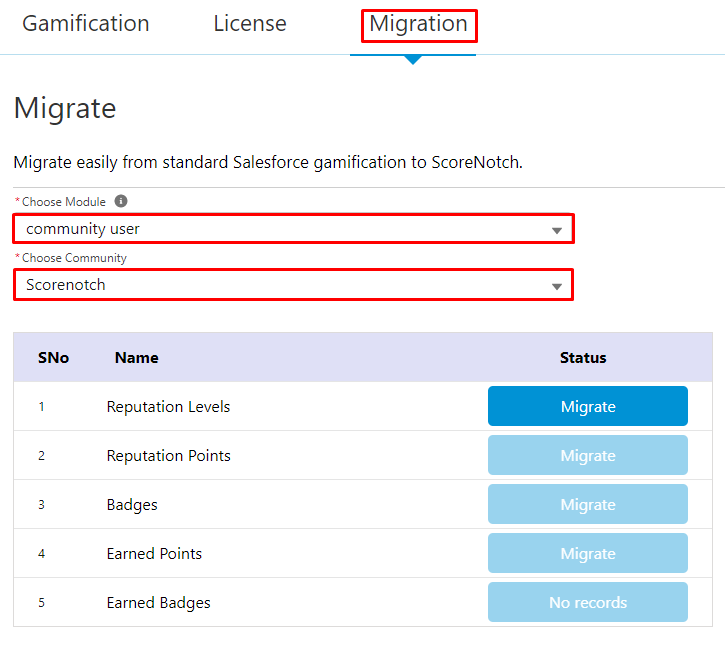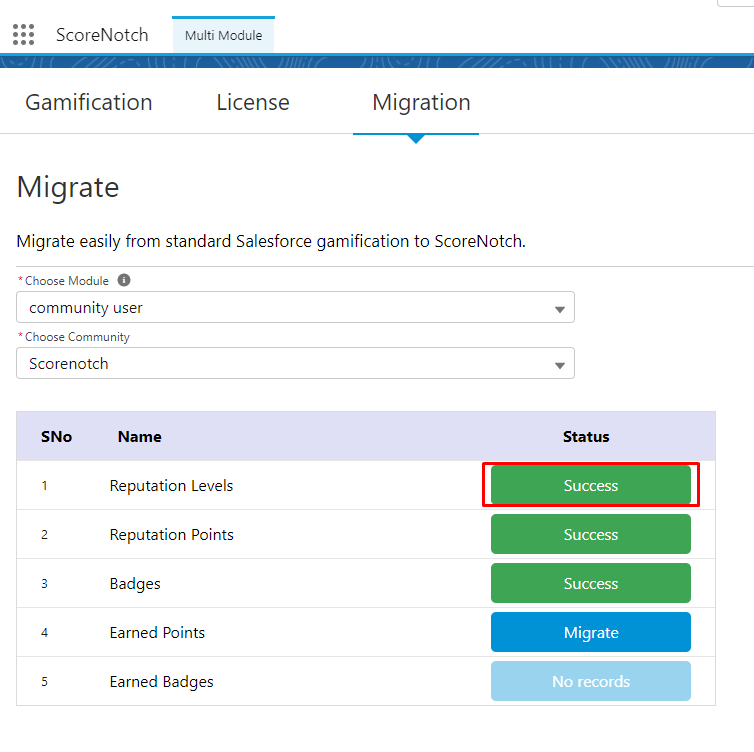Migration
From this screen, you can easily migrate records from standard Salesforce gamification to ScoreNotch gamification.
-
Click ‘Migration’.
-
Admin can see the options that can be migrated. The Admin has the ability to select the module and community they want. Once selected, the existing gamification records from the selected community will be transferred to the selected module.
-
For example, if you want to migrate Reputation Level from Salesforce, click on the status field in front of it and wait until it shows you the success message. If there’s a failure, it will provide you with an error message and a reason.
-
Below are the transitions that might be visible during the process, with their respective meanings.
Status Type
Meaning
Migrate
To initiate migration
In Progress
If the migration is ongoing
Success
If the migration was completed successfully
Failed
If the migration failed
No records
If there are no records to migrate