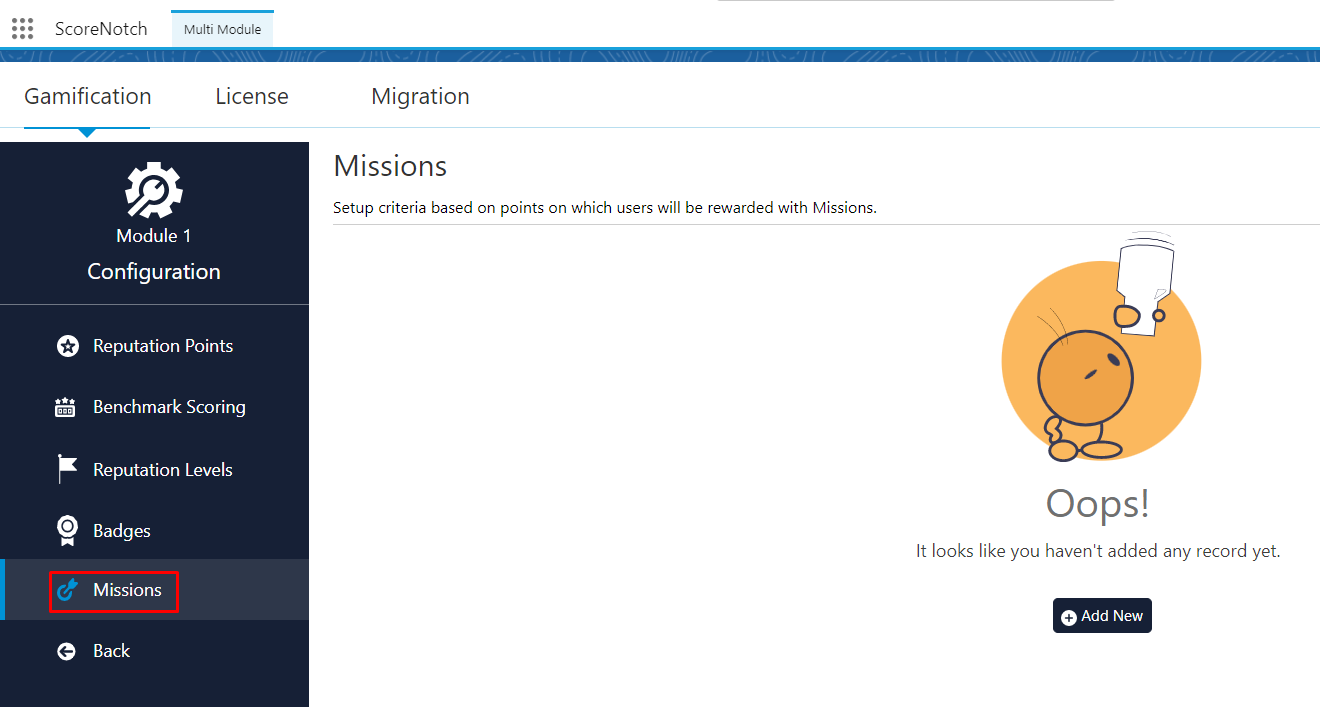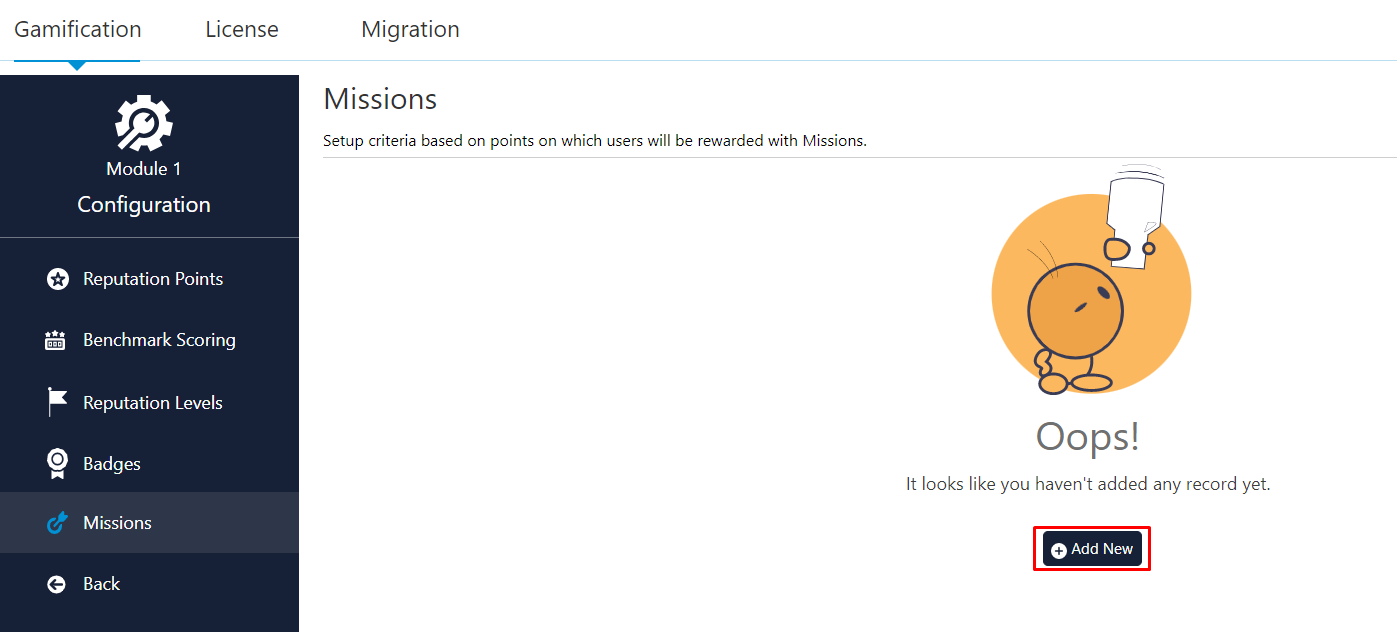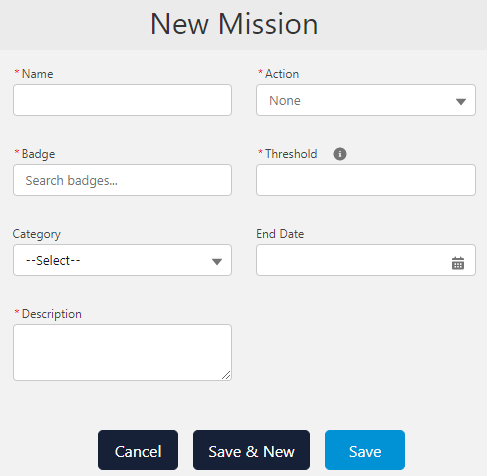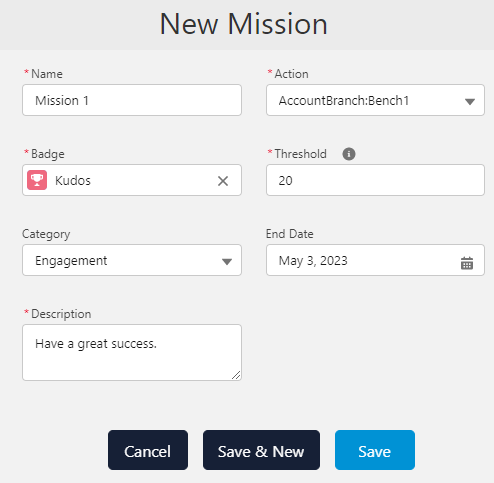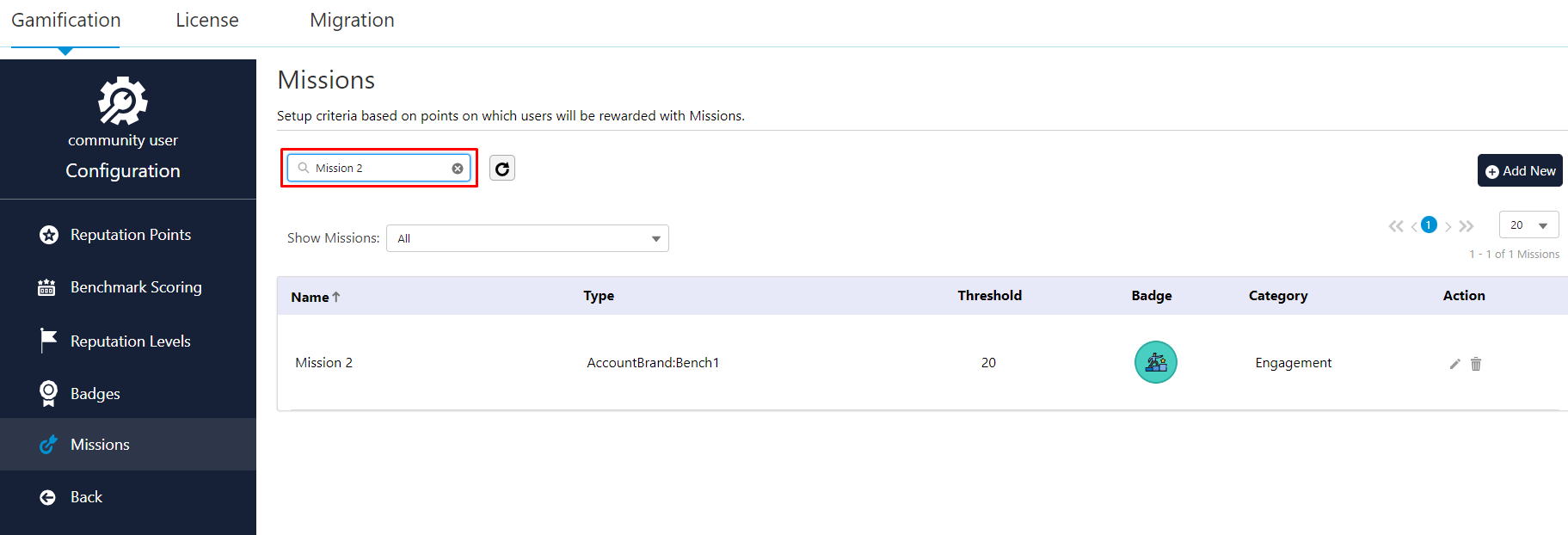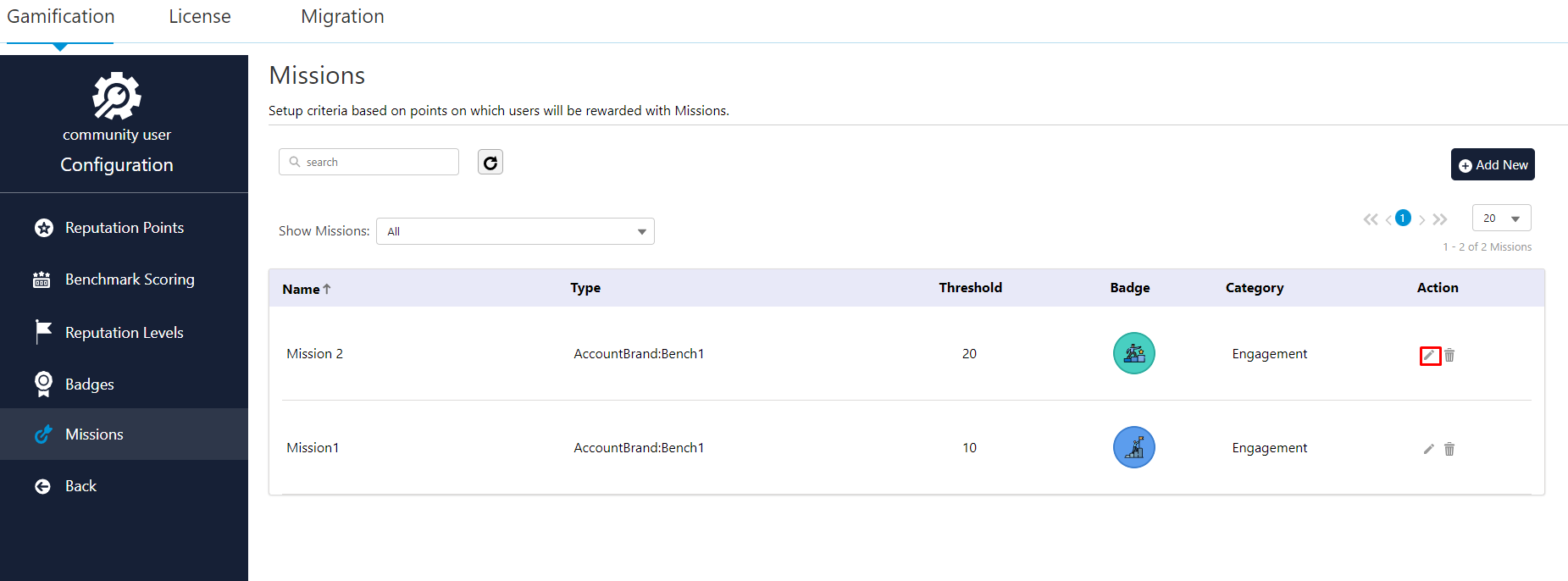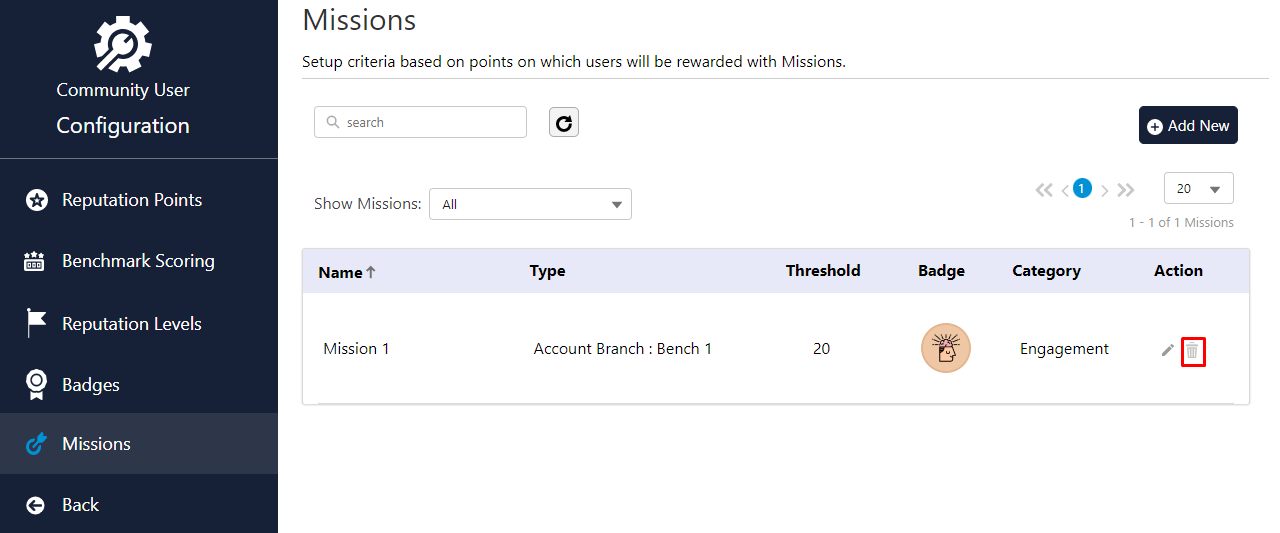Missions
Add New Mission
-
Name: Enter the name for the new mission.
-
Action: Choose an action on which the threshold value will be applicable. If actions are missing, add the same on the Reputation Points screen to make them visible.
-
Badges: Badges that are recently checked as Mission Badges under the Badge menu will be displayed here. You can select the required badge from this list.
-
Threshold Value: Define the threshold value to complete the mission.
-
Category: Choose the category in which you want to create a Mission.
-
End Date: Users can also insert the End date.
-
Description: Write a detailed description of the mission.
Search for a Mission
-
To search for an existing mission in the list, type the Mission Name in the “Search Box” as shown below.