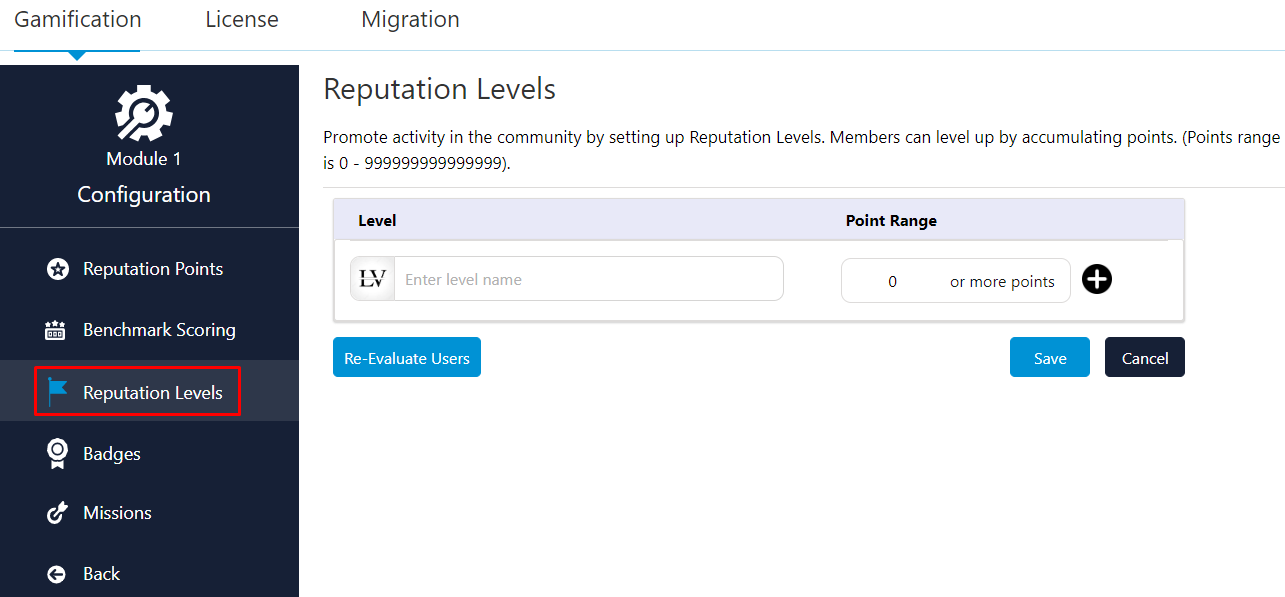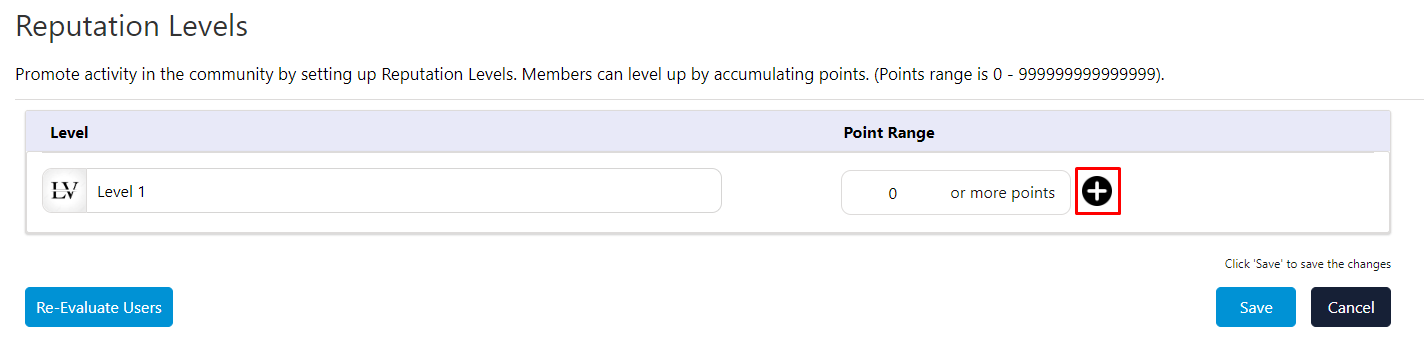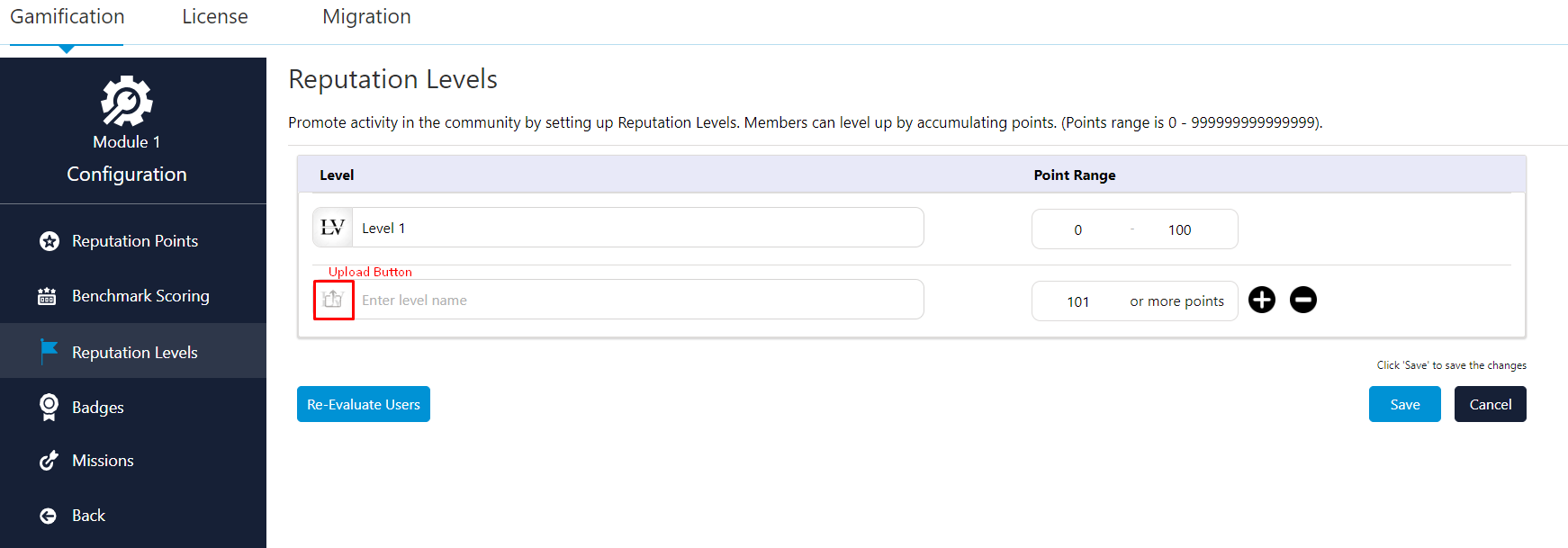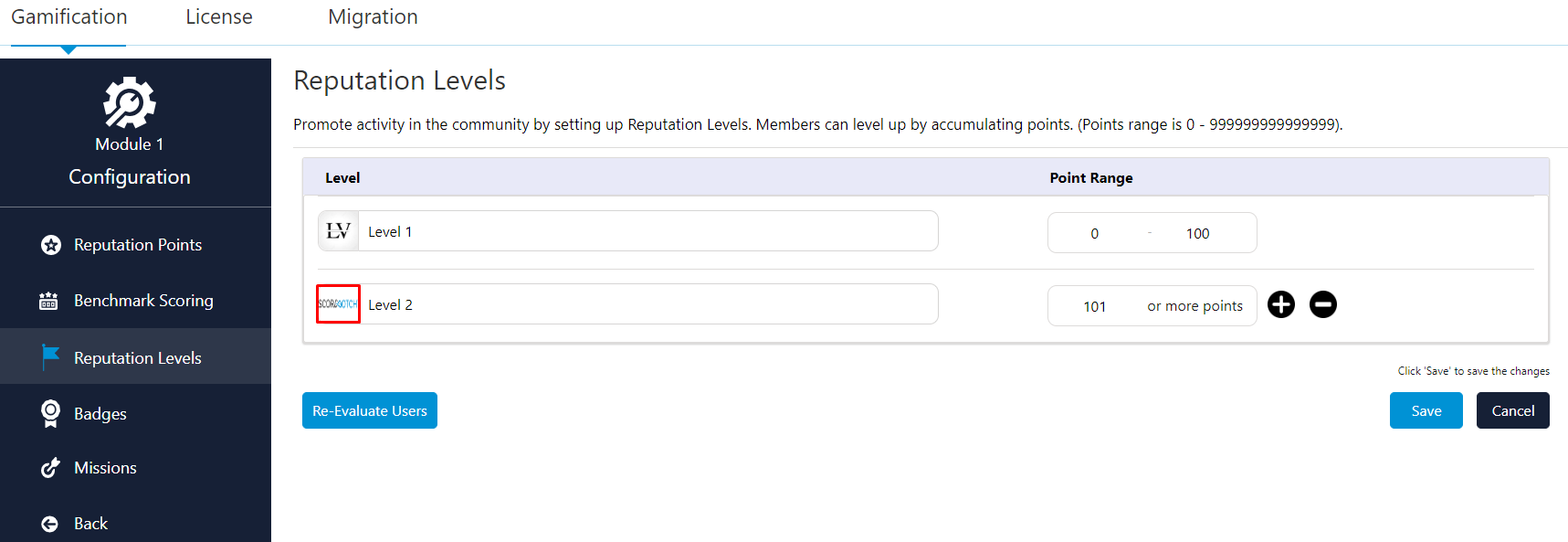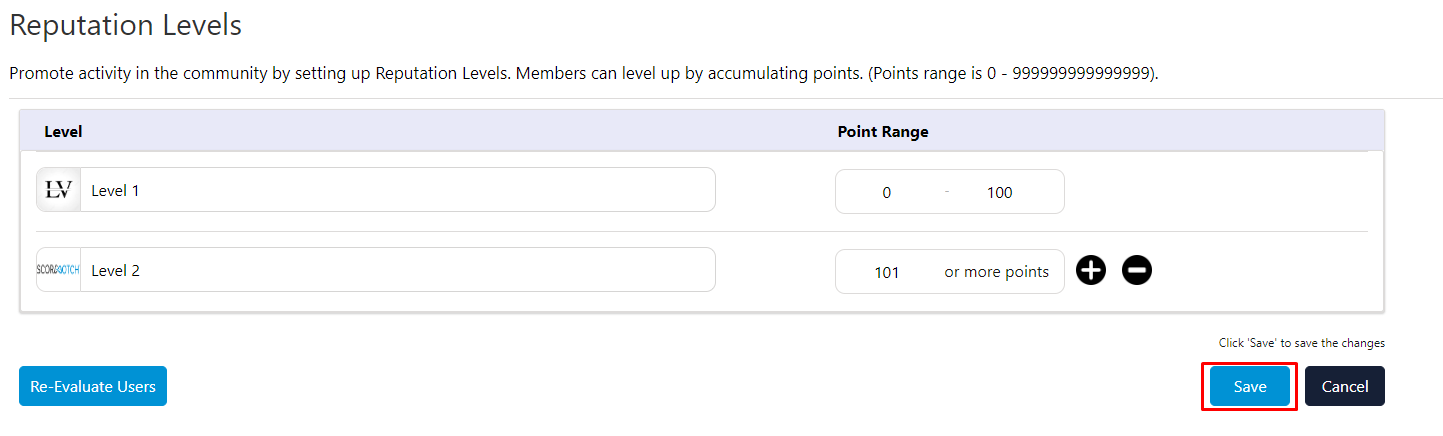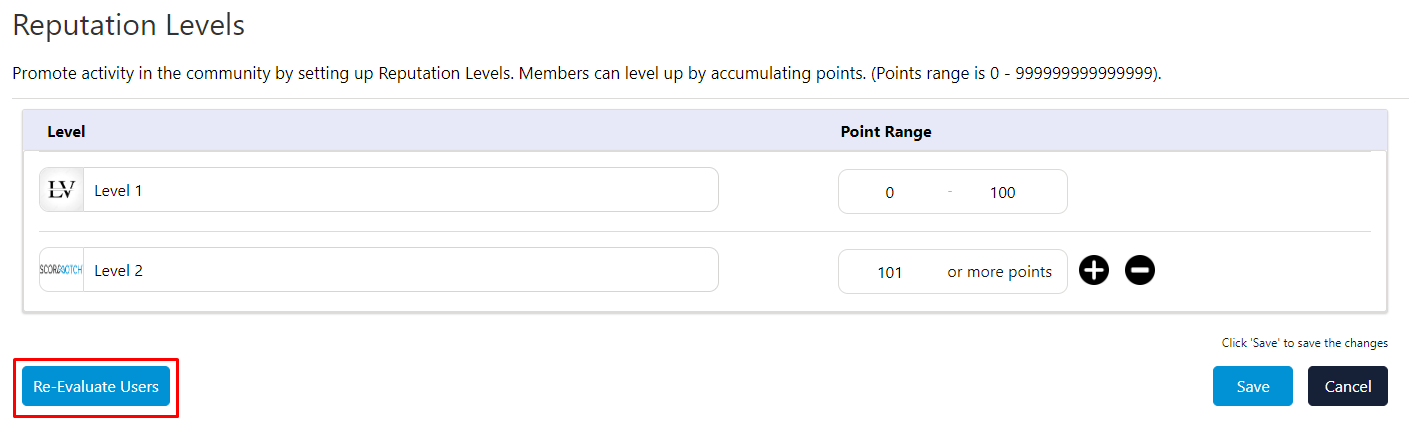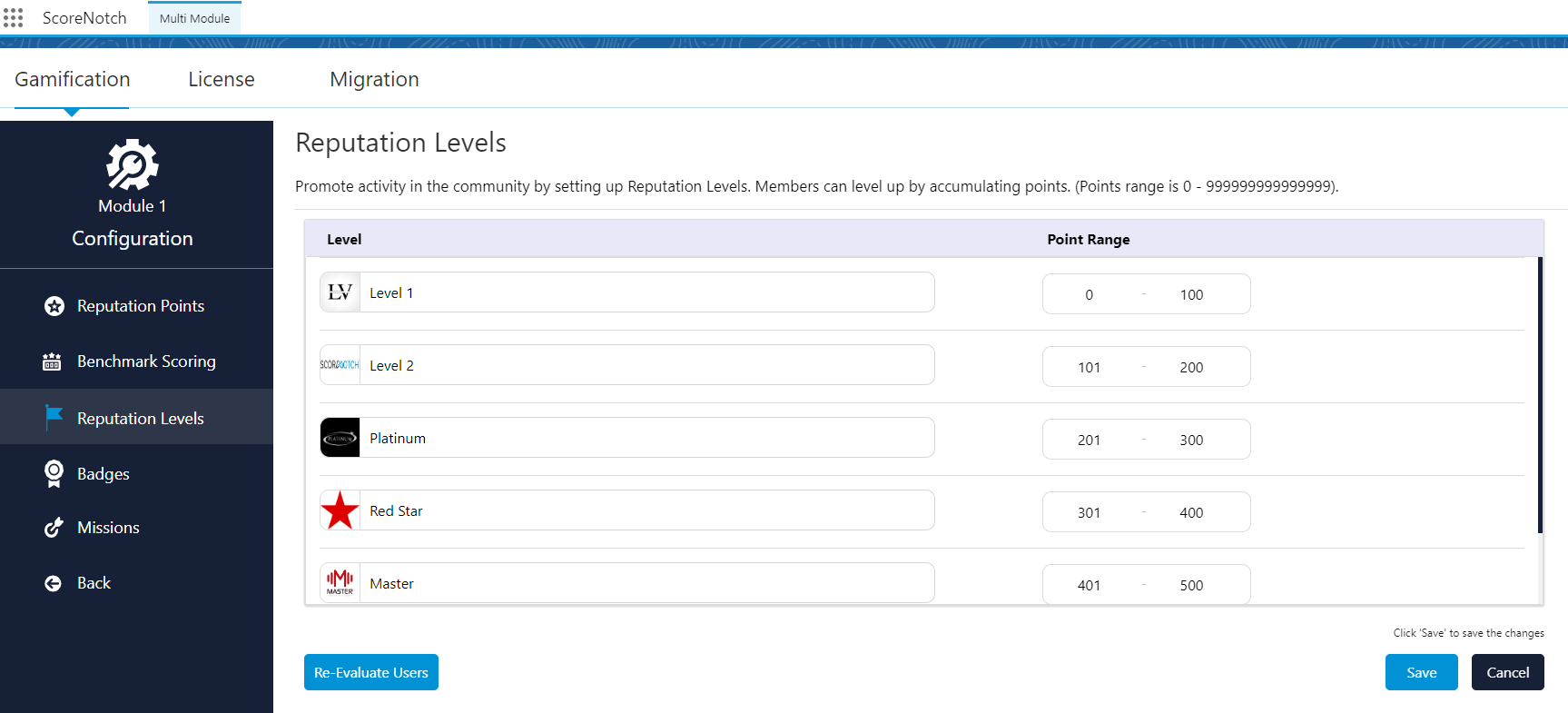Reputation Levels
-
Select the (+) button to add a new level.
-
Assign a name to the “Level” and define the “Points Range”. Admin can also add a reference image for the level with the help of the upload button.
-
Admin can also come back and select Re-Evaluate Users, if you need to make any of the following changes: