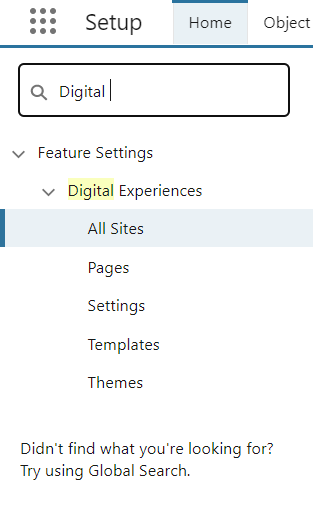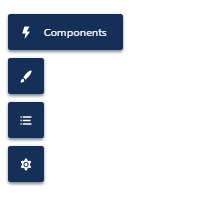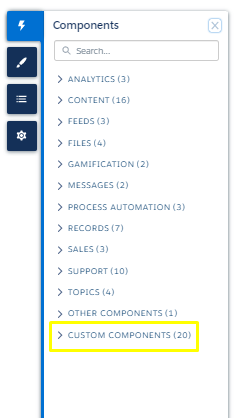Overview
Once you have successfully set up scores on the Administration Panel, the next step is to set up the components on the community-side..
Steps to Enable Gamification Components on an Experience Site
-
Click Setup on the Salesforce Instance.
-
In the Search Box, type Digital Experiences and then Select All Sites.
-
Select Builder in front of the desired experience site in which you want to implement/embed gamification components.
-
Select the page where you want the component to be visible on the experience site.
-
A list will pop-up showing a variety of components and specific categories.
-
Under Custom Components, look for the component with the details below or simply use the search feature. Drag and drop these components to the desired community page.
Category-Wise Experience Components
User Information
|
Component Category |
User Information |
|---|---|
|
Component Type |
Custom Component |
|
Component Label |
userInfo |
|
Applicable Pages (Suggested) |
Experience: User Profile |
Badge Components
|
Component Category |
User Information |
|---|---|
|
Component Type |
Custom Component |
|
Component Label |
Component Info |
|---|---|
|
userbadge |
To view information about earned badges at a glance |
|
userearnedbadge |
To view information about earned badges in detail |
|
badgeInfo |
To view all available badges on an Experience Site |
|
givebutton |
To give a badge to another member on an Experience Site |
|
Applicable Pages (Suggested) |
Main Page: User Profile |
|---|
Mission Components
|
Component Category |
User Information |
|---|---|
|
Component Type |
Custom Component |
|
Component Label |
Component Info |
|---|---|
|
usermission |
To view information about achieved missions at a glance |
|
usercompletmission |
To view information about achieved missions in detail |
|
missionInfo |
To view all available missions on an Experience Site |
|
Applicable Pages (Suggested) |
Experience: User Profile |
|---|
Leaderboard Component
|
Component Category |
Leaderboard |
|---|---|
|
Component Type |
Custom Component |
|
Component Label |
communityleaderboard |
|
Applicable Pages (Suggested) |
Experience: Home |