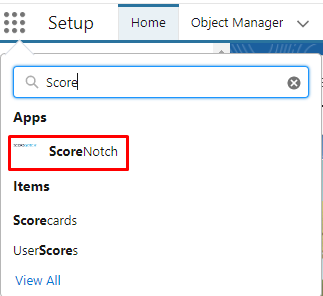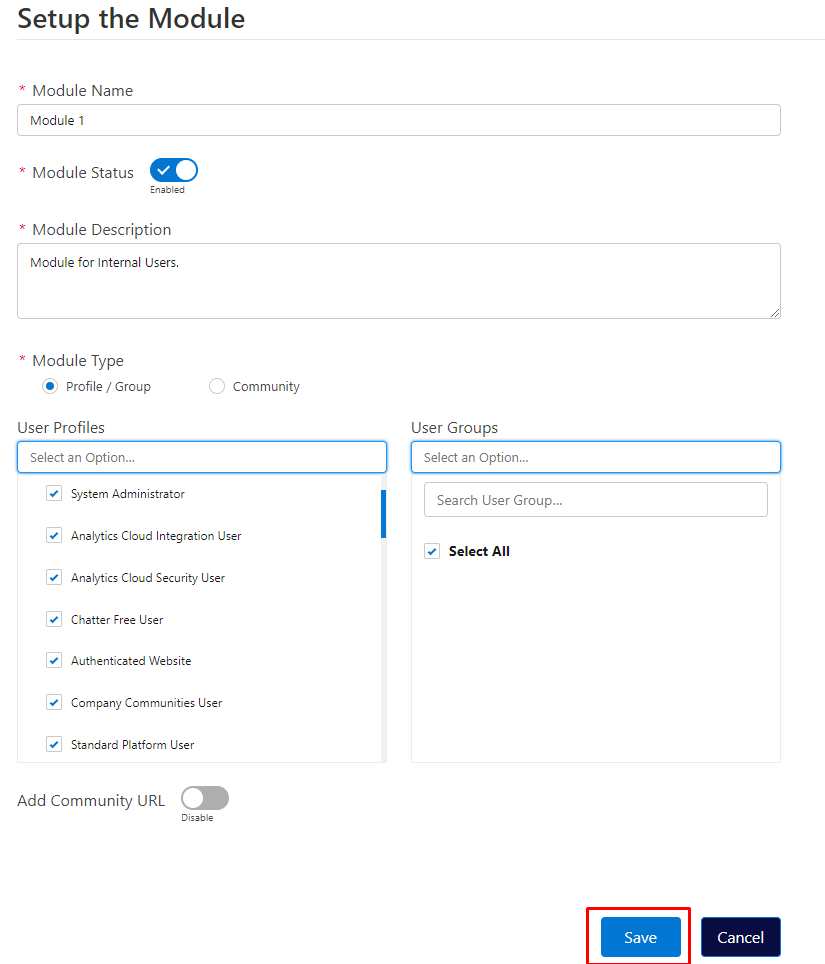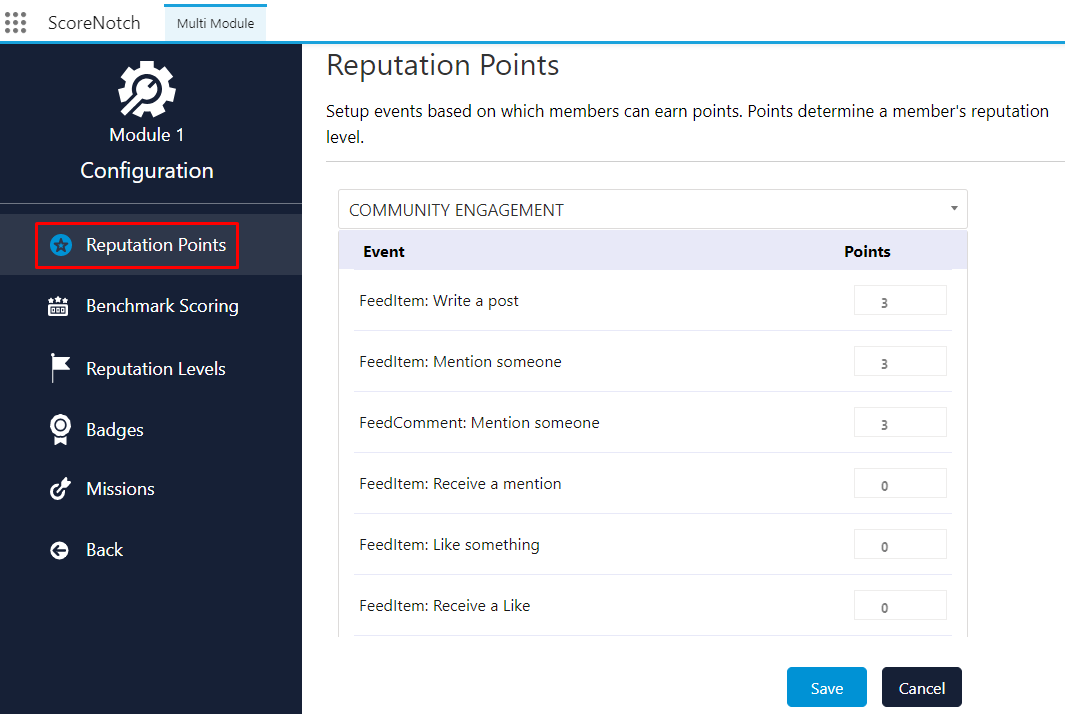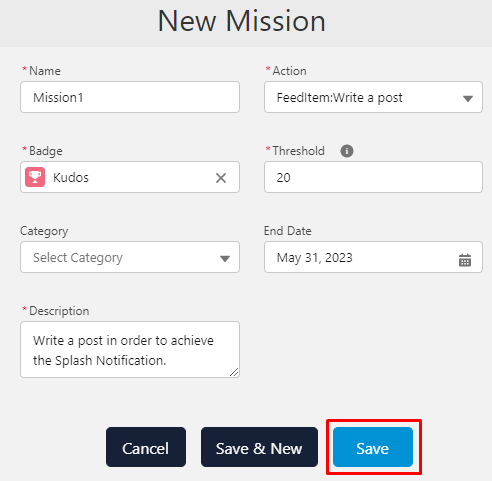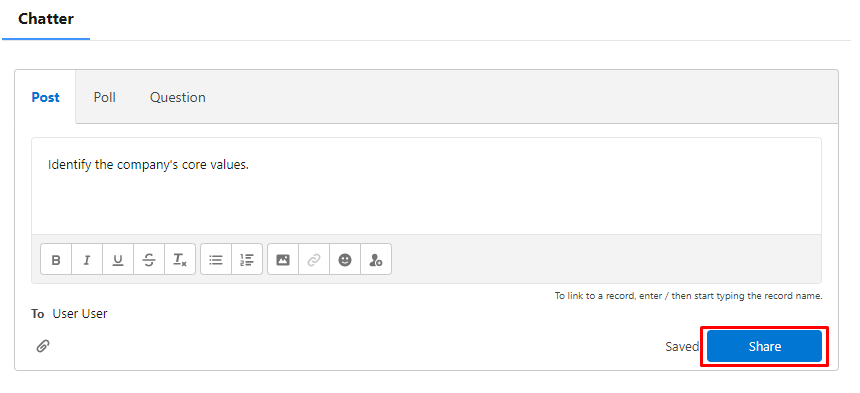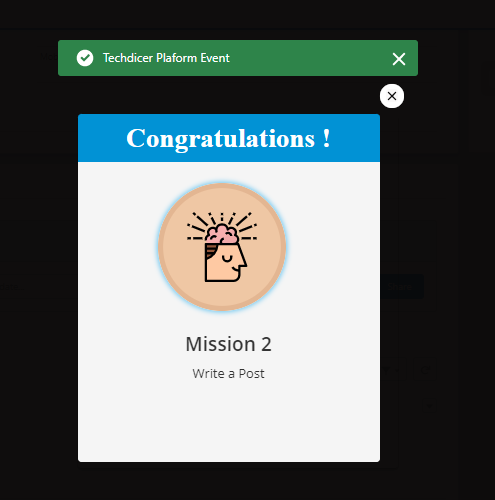Internal Splash Screen
Splash Notification for Internal Users
|
Component Category |
Splash Notification for Internal users. |
|---|---|
|
Component Type |
Custom Component |
|
Component Label |
splashNotification |
|
Component Info |
The Splash notification is designed for internal users and will Popup when the user achieves a mission. |
|
Applicable Pages (Suggested) |
Main Page: Home Page, Any page |
Steps to Achieve It
Step 1. Select App launcher and select “Scorenotch”.
Step 2. To utilize the Splash screen for a prior module, the user may select the corresponding module. In order to generate a new module, the user can click on the "Create Module" option.
Step 3. Go to Reputation points and configure the action points as per Buisness usecase. Once done click “save”.
Step 4. Create a “New mission”.
Step 5. Go to the User Profile and write a post.
Step 6. Whenever a user completes the mission a “Splash Notification” will appear where the component was Draged Drop.